Freebie Digital Scrapbooking Paper Pack
Freebie Digital Scrapbooking Paper Pack
Polka dot digital patterns
A paper pack of 8 preppy polka dot patterned digital scrapbooking papers
You can download the files here:
2:47 AM Unknown 0 Comments
5:35 AM Unknown 0 Comments
7:22 AM Unknown 0 Comments
1:18 AM Unknown 0 Comments
 |
| مقص و صمغ المقص المزخرف مو ضروري بس استعماله راح يعطي نتيجه افضل |
 |
| استخدمت هذي الباترنز من تصميمي بس غيرت بالالوان |
1:17 AM Unknown 0 Comments
1:18 AM Unknown 0 Comments
1:31 PM Unknown 0 Comments
 |
| Set the size of your file to 100px x 100x (You can use any size but for this tutorial I'm using the above dimensions) |
 |
| The more you zoom the better. |
 |
| I chose the color #9be8fe. |
 |
| You can see the tool at the left side. |
| The tool is highlighted with gray. |
 |
| After painting the image. |
 |
| This is how the new layer appears in the Layers Panel |
| I painted only one dot at the center of the image |
 |
| This is where you'll get the command. |
 |
| In my case I named it 'Blue Polka'. |
1:21 PM Unknown 0 Comments
 |
| A scissor, glue stick, and decorative scissors (optional) |
 |
| Those patterns are created by me, so for this tutorial I only changed the colors. |
9:31 AM Unknown 0 Comments



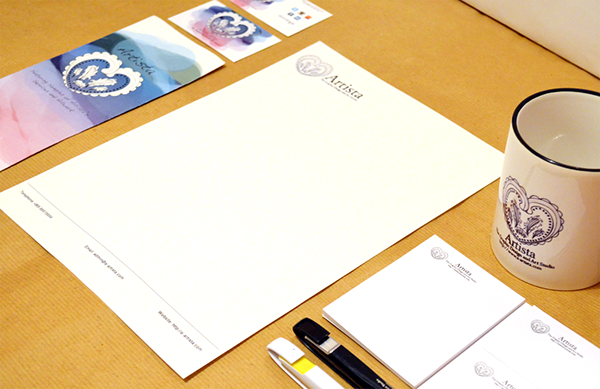

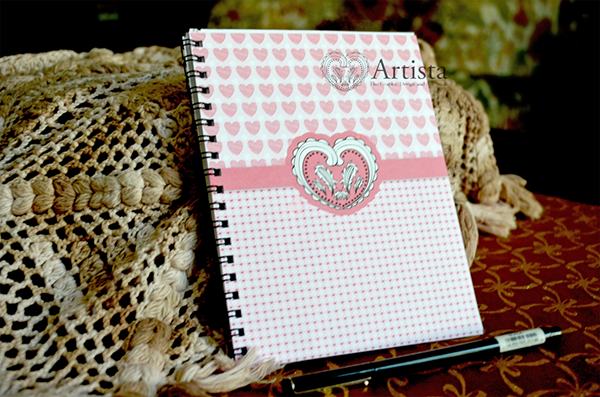


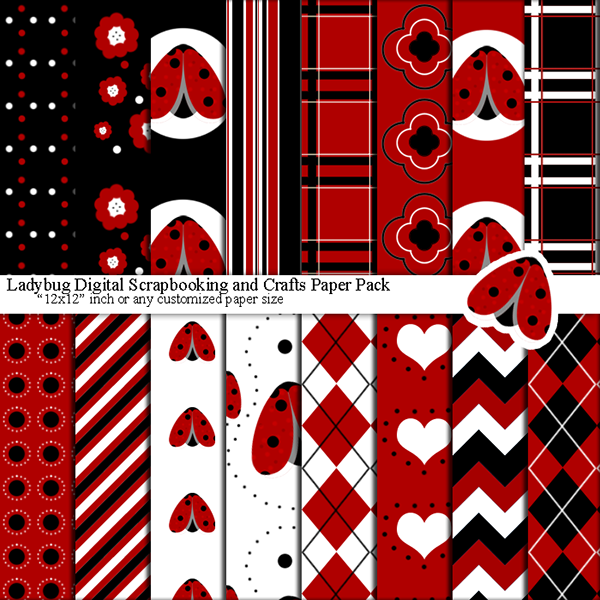



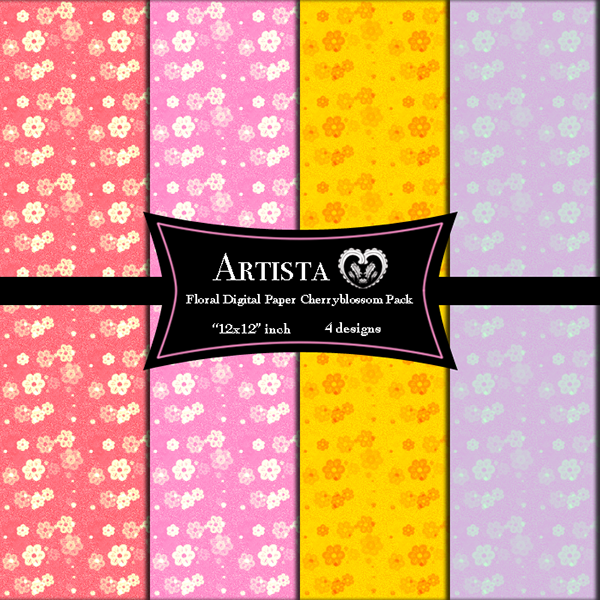





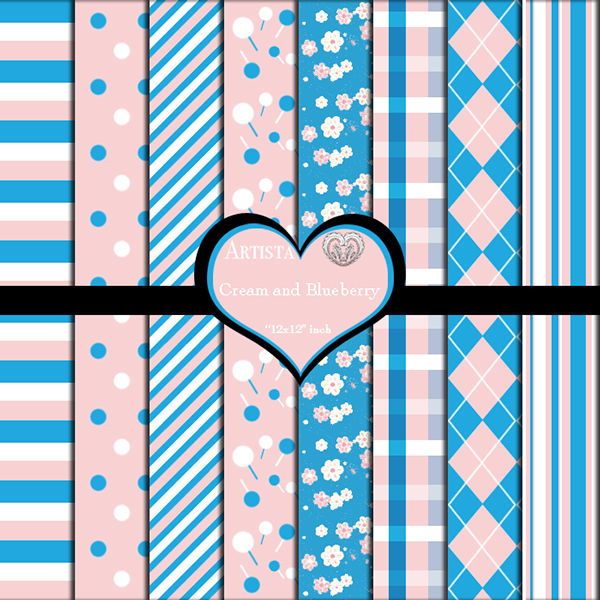
















0 comments: